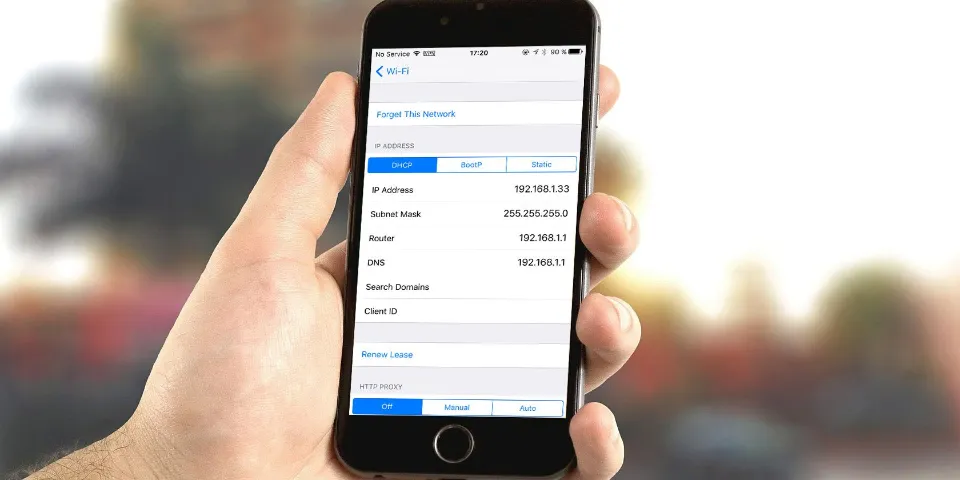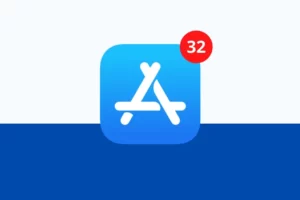Do Phones Have IP Addresses? Facts to Know
The term “IP address” may be familiar to you if you have any knowledge of computers or how they connect to the internet. But do phones have IP addresses?
Yes, a smartphone does have an IP address. Mobile phones and other internet-connected devices alike have IP addresses.
Let’s take a closer look at an IP address to help us understand this.
What is An IP Address?
IP stands for The basic framework for addressing and routing data on the internet is called Internet Protocol. Your device is given an IP address, which it uses to be recognized online and to determine where to send data.
In the same way that someone might have a postal address where they get their mail, so it is with this. They are not required to send their mail and pick it up themselves from any location. The mail is picked up by a service provider who delivers it to the recipient’s desired location and returns any correspondence to the return address.
In the event that you move, all mail and correspondence should be sent to your new address. Your IP address will also change if you change hotspots or network providers.
Do Phones Have IP Addresses?

As long as your smartphone is connected to the internet, it will have an IP address. Every time you connect to a different network, the IP address could change because it is not fixed.
Even though it is possible for someone to locate you using your IP address, doing so is very difficult and can be made even more difficult by using a VPN.
How to Find the IP Address of Your Phone?
The fundamental procedures you can take to locate your mobile device’s personal IP address on your local network are listed below.
How Can You Locate Your Android Phone’s IP Address?
To locate the IP address of your Android phone, follow these instructions:
- First, open your Android device.
- Finally, access the device’s settings.
- The Wi-Fi selection can be found on the list.
- Click “additional settings” after that.
- The new page contains your IP address as well as other network information. The bottom of the page has a list of IP addresses.
Before continuing, join your wifi network.
These steps may vary based on the Android version and user interface you are using.
How Can I Find My IPhone’s Address?
You can take the following steps to determine your iPhone’s IP address:
- To begin, open your iPhone.
- Next, choose Settings > Wi-Fi.
- If you’re not already connected, tap to connect to your local network.
- After logging in, tap the network name to access the options.
- The IP Address heading on the new page is followed by the IP Address field.
How to Find the IP Address of Your Phone?
Below is a list of the basic steps you can take to find the unique IP address of your mobile device on your local network.
How Can You Locate Your Android Phone’s IP Address?
To locate the IP address of your Android phone, follow these instructions:
- You should first open your Android device.
- then access the device’s settings.
- The Wi-Fi selection can be found on the list.
- After that, select additional settings.
- The new page contains information about your network, including your IP address. At the bottom of the page, you can see the IP addresses.
Before continuing, join your wifi network.
These steps may vary based on the Android version and user interface you are using.
How Can I Find My IPhone’s Address?
You can take the following steps to determine your iPhone’s IP address:
- First, unlock your iPhone.
- Next, choose Wi-Fi from the Settings menu.
- If you’re not already connected, tap to connect to your local network.
- Following a successful connection, tap the network’s name to access its options.
- The IP Address heading on the new page is followed by the IP Address field.
Conclusion: Do Phones Have IP Addresses
No matter what phone you use, it’s easy to see your IP address. Although you might not need to check it frequently, it’s a useful skill for any user to have, and you are now prepared to check your phone’s IP address at any time.
When troubleshooting any kind of network issue, having access to your device’s IP address can be helpful.
Read More: How To Know If Your Phone Camera Is Hacked?