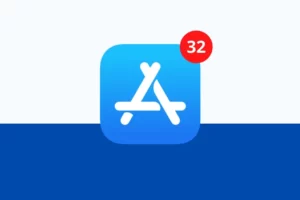Do iMessages Deliver When Phone Is Dead? Updated 2023
iMessage is a great messaging tool for iPhone users, but do iMessages deliver when phone is dead? Here is everything you need to know about iMessage.
The simple answer is no, iMessage will not say delivered if the phone is switched off, but if your Apple device, such as an iPad, Apple Watch, or Mac computer, is connected to an Apple ID, iMessage will indicate delivery.
Keep reading and you will learn more about iMessages deliver tips.
What is iMessage?
iMessage is a messaging service that Apple provides cross-device communication options.
Instead of using standard paid messaging, Apple users have access to iMessage on all of their Apple devices, which is both free and convenient.
Someone can find out when you read a message you sent if you enable the read receipt option.
Here are the key features that iMessage offers:
- Only Apple devices are compatible with the messaging service.
- iMessage is an alternative to SMS.
- iMessage requires an internet connection to get delivered.
- iMessage is a secure option because it offers more data encryption than SMS does.
iMessage Delivery Explained
The delivered prompt won’t appear in iMessage if the recipient’s phone is off or dead.
To mark an iMessage as delivered, there are three conditions that must be met.
- It is necessary to turn on the recipient’s phone.
- iMessage needs to be enabled on the recipient’s phone.
- The receiving phone must be connected to the internet.
As you can see, the recipient’s phone being dead will contravene all three of those requirements, so you won’t receive any delivery prompts at all. As long as the phone is off, the message will not be delivered. On the other hand, if the recipient has signed in with their Apple ID on more than one device and either of them is on even though their phone is off, you’ll see a delivery prompt as soon as those devices receive the message.
Your message will be sent as an SMS if you have the “send as SMS” option enabled. When the device is turned on and connected to the internet, you will, however, see the delivery prompt.
If the receiving phone is offline for a while, messages are kept on iMessage servers for up to 30 days in case they need to be resent, so if you’re looking for delivery notifications, that’s the time frame you have.
Do iMessages Deliver When Phone Is Dead?

There is no one clear answer as it depends on various factors. Basically, whether an iMessage will be sent to a dead phone depends on whether the receiver has the phone turned on and serviced.
If their phone is turned off or out of service, the information is held on Apple’s servers until their phone is turned on or serviced. If their phone is turned off and out of service, after a while, the message will be deleted.
So, in short, some information can be sent to a dead phone, but it’s not a guarantee. Keep this in mind when sending mail, especially if you are concerned about delivery.
You May Also Like: How To Find A Dead Apple Watch?
Requirements For iMessage Delivery
For iMessage to be delivered successfully, both the sender and receiver’s devices must use Apple’s iMessage service. If the recipient’s device isn’t using iMessage, the message won’t be delivered to the recipient, regardless of whether their iPhone is turned on or serviced. Also, in order for iMessage to be delivered successfully, both devices must be connected to the internet. If the sender or recipient’s device is not connected to the internet, the mail will not be delivered.
First, you need to make sure iMessage is turned on. This can be done in the Settings app on the iPhone. Scroll down, select Messages, and toggle the iMessage switch to the On position. If it’s already open, you don’t need to do anything else.
Next, you need to have a Wi-Fi connection. If you try to send iMessages using a cellular data network, the iMessages will fail to send. So if you’re outside and your phone breaks, make sure you can find a Wi-Fi hotspot to send messages to.
Finally, you need to know the email address or phone number of the person you want to contact. iMessages cannot be sent to users who do not use ios8 or later, and can only be sent to users with email addresses if both parties have iCloud accounts. If you don’t know the email address of the person you want to contact, you can enter their phone number.
You May Also Like: Can I Stream Youtube With 3G?
Will iMessage Say Delivered if the Phone is Off?
If the user has the text message forwarding option enabled on their iPhone, iMessage can be sent to other devices the recipient is signed in to with the same Apple account. Therefore, this information can be transferred to their Mac device, iPod, iPad, or other iPhone. This way, iMessages can be sent even if the phone dies.
This situation can create confusion in the minds of the sender and receiver, and rather than make any assumptions, ask each other directly.
Will They See My Message After Turning on Their Phone?
You’re likely worrying about nothing if you’re concerned that someone’s phone is dead and your message to them might get lost while their phone is off.
Apple will keep your message for them in their account servers while their phone is off.
Normally, Apple will send your message to the other party as soon as they turn on their device again, and they’ll receive a notification.
At this point, the message should also show Delivered at your end, so you’ll know that the message has finally reached its intended recipient.
How To Send An iMessage When iPhone Is Dead?
If your phone breaks and you want to send an iMessage, you can use any other Apple device. All you need to do is log into your Apple device (iPad, MacBook, etc.) with your “Apple ID” and wait for iCloud to complete the sync.
After syncing, all the information you sent from the old iPhone, including your contacts, will show up on the new device. You can now send iMessages to anyone just like on your iPhone. If Messages still doesn’t appear, make sure Messages & Keychain is enabled in iCloud’s settings and try syncing again.
How to Tell If Someone’s Phone is Dead?
It may not always be possible to determine whether the person to whom your message is addressed has a dead device. It is a little challenging to determine, primarily from the reports on the message you sent to them.
The absence of a response from the subject of the inquiry could be the only indication. Ask the person if their phone is off if your messages are not getting through.
Since texting can only do so much to confirm, you might also try calling the person.
What Are Alternatives To iMessage Delivery?
You have a few options if one of the aforementioned reasons prevents you from sending an iMessage. These include:
- Sending a text message. The most fundamental form of communication is a text message, which can be sent from any phone.
- Calling the recipient. Calling someone is a director form of communication that can be done on any phone.
- Utilizing a messaging app like Facebook Messenger or WhatsApp. These enable you to send messages to people who do not own an iPhone and are available on both Android and iOS devices.

Difference Between iMessage and SMS
The simplest and most traditional messaging system in use today is SMS (Short Message Service).
SMS was the rage before mobile app development companies began to release chat-specific apps on the market.
When you text someone, SMS is used.
On the other hand, MMS (Multimedia Messaging Service) is used for any transmission of information in other formats, including images, videos, and voice messages.
These messages are sent from one phone to another via the cellular network carrier. Consequently, they don’t need an Internet connection.
Applications made specifically for chat purposes have been developed as a result of the development of smartphones.
These apps sent all types of messages, including texts, pictures, voice messages, and videos, using mobile data or Wi-Fi.
The iMessage app is one such app that was created by the Apple corporation for iOS users. As a replacement for SMS and MMS, this app operates.
Due to the fact that it is a smartphone application, a cellular carrier network is not necessary. All that is required is an Internet connection.
Read More: Do Alarms Go Off On Facetime?
Conclusion: Do iMessages Deliver When Phone Is Dead?
So, does iMessage still say delivered if phone is off? Until the recipient’s phone is turned back on, iMessage will not indicate that it has been delivered to the sender if it is off.
If your friend’s phone is off or out of service, their information will be sent after logging into the phone again over an active data connection (or turning it back on). But be careful, if your friend is still out of service after waiting for a while, the message may disappear because Apple has rules about how long you are allowed to store personal information on its servers before deleting it.
So there is no way to be 100% sure, but your information will be passed on most of the time.
Thanks for reading this article. If you have any questions, feel free to ask in the comments section.
Read More:
- How Long Can You Screen Record on iPhone?
- How To Access Clipboard On iPhone?
- How To Split Screens On iPhone?
- Brave Browser Not Working On Android
- How to Turn Off Message Blocking?
FAQs about Do iMessages Deliver When Phone Is Dead
How Is An iMessage Sent?
Sending an iMessage requires several steps, which include:
- Touch the message icon.
- Tap the button in the upper right corner of your phone.
- Type the name of the contact you will send the message to.
- Type your message.
- Click the blue arrow button next to the text to send an iMessage.
If Recipient Doesn’t Have Service, Will iMessage Still Be Delivered?
If the recipient’s iPhone, iPad, or Mac has an active Wi-Fi connection but no cellular network service, the other person’s message will be delivered. However, if the recipient is using cellular data and there is no service, the message won’t indicate delivery.
Can You Tell If An iMessage Was Delivered Or Not?
On your iPhone or iPad, under the Details view in the Messages app. It will show “Delivered” or “Non-Delivered” If the message says “Non-Delivered”, the message did not reach the recipient’s phone for one of the reasons above. If it says “Sent”, the message was successfully sent to their phone.
Will Your Message Say Delivered If Blocked?
If, under the messages you’ve sent after that, you don’t see that “delivered” notification, that could mean that person has blocked you.
Will a Text Message Say Delivered If Phone is Off?
No, the text message won’t be delivered if the phone is off.
Does iMessage Turn Green When Phone is Off?
The answer is no. iMessage does not turn green when phone is off but rather it will show blue but won’t get delivered.
Can An iMessage Say Delivered and Not Be Delivered?
iMessage not saying “Delivered” simply means the messages has not yet been successfully delivered to the recipient’s device due to some reasons.