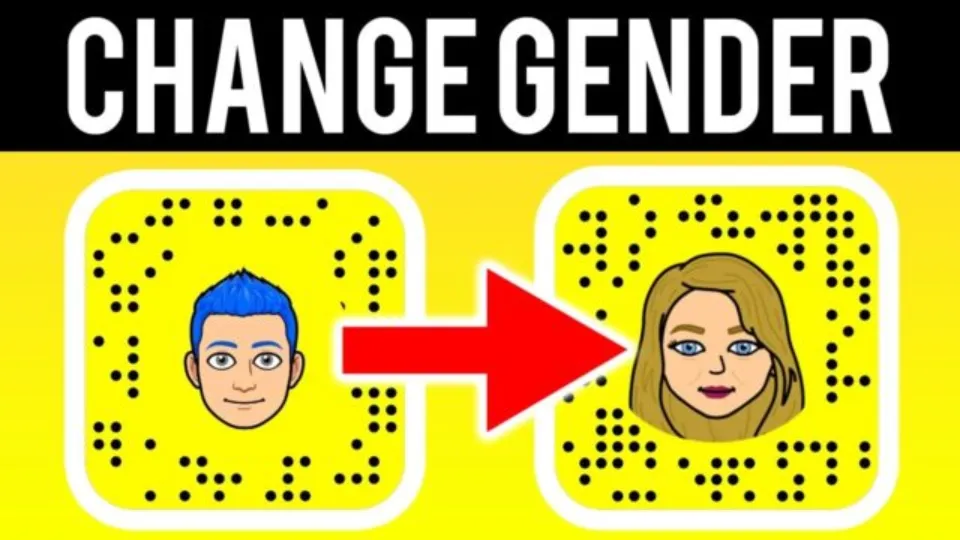How to Change Gender on Snapchat? Updated 2023
Wondering about how to change gender on Snapchat? Don’t worry!
Bitmoji’s gender is easily editable on Snapchat.
So, here we will discuss all possible things, that help to reset your Bitmoji gender in the Snapchat app on your iPhone or Android.
How to Change Gender on Snapchat?
Users of the Bitmoji app can create a digital avatar that can be exported to Snapchat.
Step 1: Download the App
Both iOS and Android devices support the Bitmoji app. Although the app is free, any avatar customizations require in-store purchases.
You must reset your avatar in order to change the gender, which means that all of your customized features will be lost and that you must start over from scratch.
Step 2: Tap on the Gear Icon
After launching the app, the homepage will have a gear icon on the top right corner which indicates settings. Click on it.
Step 3: Reset Your Avatar
An additional menu of choices will appear after clicking the gear icon. Choose ‘My Data‘ amongst the available options. It will further open up more options from which you need to select Reset Avatar.
Step 4: Confirm the Reset
Your approval is required before making this significant change. Approve the change by clicking on Okay on the popup.
Step 5: Reset Your Gender
You will be taken to a new page to configure your new Bitmoji once your confirmation has been received. Choosing your gender is the first step in this process.
If you don’t enjoy setting your avatar every time, proceed with this process with extreme caution!
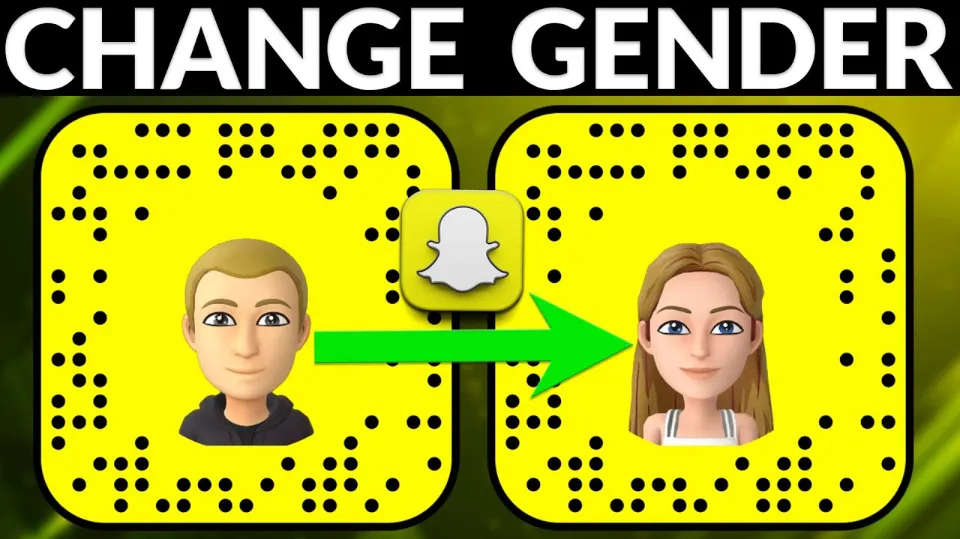
How to Use the Snapchat App to Edit Your Bitmoji?
Resetting your avatar can also be done through Snapchat instead of the Bitmoji app.
The step-wise procedure for changing your Bitmoji is as follows:
- On your phone, first launch the Snapchat app.
- Then, on the top-side left corner of your screen, you will see your present Bitmoji icon. Tap on it.
- Next, you will see a gear icon on the top right corner that signifies settings. Click on it.
- Your account information, such as username, birthdate, and so on, are available in the settings menu. Find the Bitmoji option and click on it.
- Your selected Bitmoji avatar is now visible. Three options for your Bitmoji settings will also be displayed. If you want to alter its features, attire, and appearance, you can do so using these options.
- The Unlink my Bitmoji option is red at the screen’s bottom. For the avatar to be unlinked from your account, click on it.
- This change requires confirmation, select Unlink. Your Bitmoji would be permanently deleted if you made it through Snapchat.
- Once approved, you are redirected to the Create My Avatar page.
- You can select the gender of your avatar by clicking the button that takes you to that page.
This process will also result in resetting your avatar, and you need to start again from scratch. Unfortunately, there is no method yet that can only change your gender while leaving the rest of the features untouched.
Final Thoughts: How to Change Gender on Snapchat
Now I hope that this article is very useful and you are able to change your Bitmoji gender on your Snapchat account.
If this answers ‘yes‘ then please share it along with your friends, family members, or relatives over social media platforms like Twitter, Linked In, Facebook, and Instagram among others.
Read More: