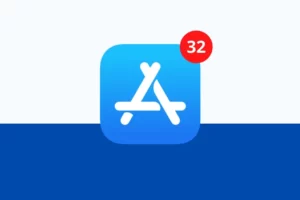How to Untap Your Phone? Updated Guide 2023
This article provides a basic overview of how to untap your phone.
The serious problem of phone tapping, which can jeopardize people’s security and privacy, affects a lot of people.
In this post, we will discuss what phone tapping is, how to untap your phone, and what to do if you suspect that your phone is being tapped.
What is Phone Tapping?
Without the participants’ knowledge or permission, phone tapping is the act of intercepting and listening to private phone conversations.
This can be accomplished using a variety of techniques, such as physical devices connected to the phone line, spyware, or hacking into the phone network.
Phone tapping is illegal in most countries, and can result in serious consequences if caught. Additionally, it may reveal private information about you, your family, or your company, which may have a significant impact on your privacy and security.
How to Untap Your Phone?
Phone tapping is a serious issue that affects many people, as it can compromise their privacy and security.
Take immediate action to safeguard your privacy and secure your calls if you believe your phone number is being tapped.
Here are some steps you can follow to untap your phone number:
- Change your phone number: Your phone number can be untapped most quickly and easily by changing it. As a result, no one will be able to use your old phone number to listen in on your conversations.
- Use a secure phone: Use a secure phone that is specifically made to guard against hacking and spying if you are concerned about phone tapping. Your calls and messages are protected on these phones by encryption and other security measures.
- Use a secure communication app: Making and receiving calls and messages is possible when using a secure communication app like Signal or WhatsApp. To prevent listening in on your conversations, these apps employ end-to-end encryption.
- Disable call forwarding: One way to listen in on your phone conversations is through call forwarding. By accessing the settings on your phone and turning off the feature, you can avoid this by using call forwarding.
- Use a call blocker: A call blocker can be used to stop erroneous or suspicious calls from reaching your phone. This can help shield your phone from phone tapping and other types of unauthorized access.
Note: If you suspect that your phone number is being tapped, it is important to seek professional help, as attempting to untap your phone on your own can be difficult and may result in further security breaches.
For assistance, speak to a qualified cybersecurity specialist or your phone carrier.
Read More: How To Know If Your Phone Camera Is Hacked?
What to Do If Your Phone is Being Tapped
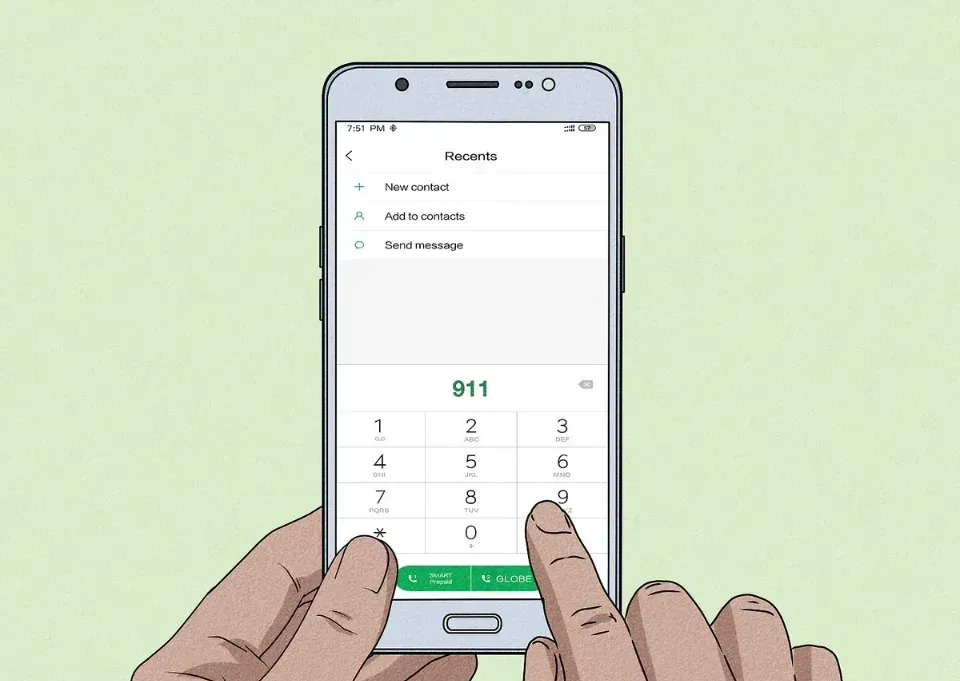
If you suspect that your phone is being tapped, it is important to take immediate action to protect your privacy and secure your calls.
Most nations forbid phone tapping, which has serious repercussions if discovered.
Here are some steps you can take if you suspect that your phone is being tapped:
- Change your phone number: The simplest and quickest way to stop someone from tapping into your conversations is to change your phone number. This will ensure that no one can call your old phone number and that your conversations aren’t being recorded.
- Use a secure phone: Use a secure phone that is specifically made to guard against hacking and spying if you are concerned about phone tapping. To secure your calls and messages, these phones employ encryption and other security measures.
- Use a secure communication app: Making and receiving calls and messages is possible when using a secure communication app like Signal or WhatsApp. Your conversations are shielded from interception using these apps’ end-to-end encryption.
- Disable call forwarding: One way to listen in on your phone conversations is through call forwarding. You can stop this from happening by going to your phone’s settings and turning off the call forwarding feature.
- Use a call blocker: To stop obtrusive or suspicious calls from reaching your phone, use a call blocker. This can help shield your phone from phone tapping and other types of unauthorized access.
- Report the issue to the authorities: It’s crucial to notify the authorities if you think your phone is being tapped. For help, get in touch with a cybersecurity professional, the police, or your cell phone provider.
Note: If you suspect that your phone is being tapped, it is important to seek professional help, as attempting to untap your phone on your own can be difficult and may result in further security breaches.
For help, speak to a qualified cybersecurity specialist or your phone carrier.
How to Check If Your Phone is Being Tapped
Your phone may be being tapped, monitored, or tracked without your knowledge if one or more of the warning signs apply.
Some of the signs include:
- Unusual background noise or sounds during calls
- Battery drain or overheating of your phone
- Unexpected increase in data usage
- Slow or laggy performance
- Unusual activity on your phone, such as programs running automatically
- Unusual text messages or phone calls from unknown numbers
- Automatically powering on or off your phone.
You can take precautions to protect your privacy if you think your phone is being tapped. For example, you could install a security app or reset your device to factory settings.
The majority of these symptoms, however, can also be brought on by other elements, such as malware or technical problems, so it is always best to seek professional advice if you have any worries about the security of your device.
Conclusion: How to Untap Your Phone
In conclusion, the possibility of your phone being tapped is a serious concern and one that should not be taken lightly.
You can reduce the possibility of having your phone monitored without your knowledge by being aware of the warning signs and taking the proper precautions to protect your privacy.
If you believe that your phone is being tapped, you should act quickly to stop the tapping and secure your device. This could entail doing a factory reset, installing security software, or getting professional assistance.
You can protect your privacy and make sure that your phone is secure by taking the necessary precautions.