Why is Paramount Plus So Slow? 15 Ways to Fix
It can be very frustrating if Paramount Plus runs slowly while you are browsing or watching. We will answer the question why is Paramount plus so slow, and provide some tips to fix this problem.
In most cases, the culprit is a poor internet connection. Ad-blockers, VPNs, an out-of-date version of the app, or an unsupported browser can also interfere with your use of Paramount Plus or prevent you from accessing its content.
Please continue reading to see a list of all potential fixes.
Why is Paramount Plus So Slow?
An issue with the software or internet connection is probably what is slowing down Paramount Plus the most.
Are your Paramount Plus account’s login credentials correct and connected to the most recent version of Paramount Plus that you are using?
Read More: Paramount Plus Not Working on Samsung TV
How to Stop the Paramount Plus App from Being Slow
Check to Make Sure Paramount + Servers Are Operational
Most of the time, problems with your network or streaming device will be to blame for Paramount Plus’s sluggishness or buffering.
Check to see if there are any problems or outages with the Paramount Plus platform before implementing the other fixes listed below.
Restart the Paramount Plus App
If the Paramount Plus app is running slowly, it’s a good idea to restart it.
By restarting the Paramount Plus app, you give any updates a chance to properly install and create a new connection with the Paramount Plus servers.
Sign Out of the Paramount Plus App
Signing out of your account is another possible short-term solution if Paramount Plus is acting slowly.
You can fix any account-related problems that are the root of the slowness issues by logging out of your Paramount Plus account prior to your return and then signing back in.
Restart Your Streaming Source Device
You’ll need a streaming device in order to use the Paramount Plus app.
The most common streaming devices for the Paramount Plus app are:
- Smart TVs
- Streaming Stick such as Apple TV, Firestick, or Roku
- Games Consoles such as PlayStation and XBOX
- A PC or MacBook Laptop
Power cycling these systems is the standard recommendation for these gadgets and the first step in attempting to fix the Paramount Plus app’s sluggish performance.
Simply unplug the equipment for 60 seconds, then plug it back in to perform a power cycle on the devices.
This restart clears the system cache and enables any updates that have been downloaded in the background to be installed and started.
The Paramount Plus app can operate more quickly if the system cache and any lingering RAM-occupied programs are cleared.
You can give the Paramount Plus app the best performance by limiting the number of apps that are running in the background.
Reset Your Router
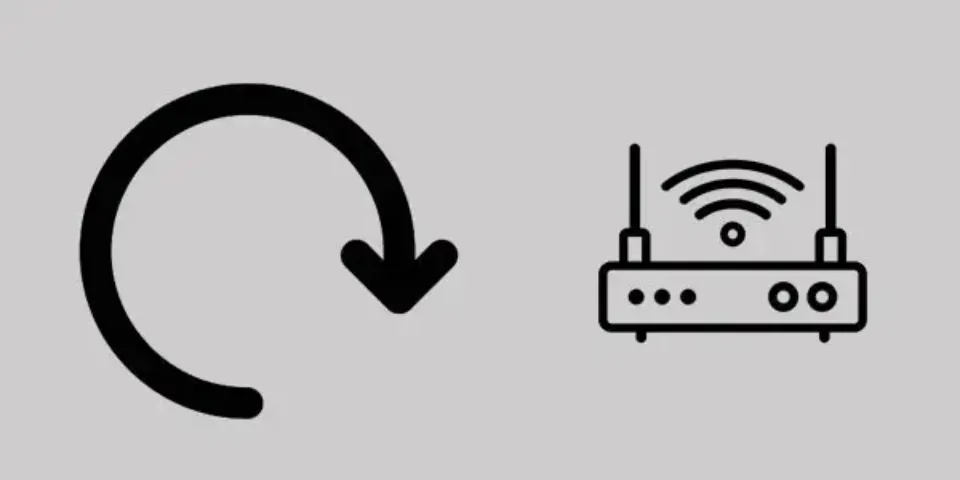
This is one of the oldest tricks, but it does a great job of speeding up the Paramount Plus app.
Disconnect Other Devices in Your Home from the Internet
Try to disconnect none of your essential devices from the internet if you are unable to reset your router for any reason.
Netflix is it being used in your house? Is your phone still working? On XBOX, is there a game or app download going on?
Disconnecting as many devices as you can from your internet will help the Paramount Plus app run more quickly.
Close Any Apps That Are Running
Close any running apps if you haven’t already done so. If you followed our first step, restarting your streaming device, this step should be finished for you.
Decrease Video Quality
When watching content, see if there is a video quality toggle in the Paramount Plus app’s settings.
Your chances of experiencing slow playback increase with the quality of the content you stream.
In particular, if the quality is set to 4K, try lowering the video quality.
Update Your Streaming Device Software/firmware before Downloading
If you use a TV, Streaming Stick, or gaming console, updating your firmware or software to the most recent version can help to avoid problems from developing over time.
Your streaming device may occasionally experience problems if updates are missed or an installation is interrupted.
Update Your Paramount Plus App
I would advise you to update the app if you can if you are streaming Paramount Plus using a Firestick, Roku, or smart TV.
Use An Ethernet Cable Rather Than Wi-Fi
A faster download speed is almost always the result of using an Ethernet (Wired Connection) as opposed to Wi-Fi.
Faster and with less interference, wired connections transmit data. Additionally, there are fewer factors that could impair the connection’s quality.
Wi-Fi connections take longer to establish and generally respond more slowly.
The Paramount Plus app may run slowly due to your internet connection due to factors like distance from your streaming device, as well as obstructions like walls, floors, and ceilings.
When a wired connection is available, I always use it, and you should too!
Disable Any Ad Blockers Or VPNs
The Paramount Plus app’s ability to stream can be negatively impacted by VPNs and ad blockers.
The speed at which you can stream content is permanently capped by your VPN connection.
We comprehend that using a VPN may be a wise decision, particularly given privacy concerns.
Unfortunately, using a VPN adds yet another dependency that might slow down Paramount Plus.
Invest in a Better Internet Connection
If you have access to one, you may want to think about upgrading your internet connection because not everyone has quick download speeds available from their ISP (Internet Service Provider).
The difference in download speed between a connection with a 100 mbps and one with a 1 gbps is obvious.
Upgrade Your Router
Not everyone will be affected by this option, but for some gamers, their router may be the home network bottleneck that is slowing down the Paramount Plus app.

You might want to find out what the maximum download speed of your router is if you have consistently upgraded your internet speed through your ISP but are still utilizing an outdated router.
Having a 1 GB per second connection is great, but if your router can only download at 100 MB per second, you have a major bottleneck and a good reason why the Paramount Plus app is so slow.
Contact Paramount Plus Support
You can get more help from the Paramount Plus app support if none of the aforementioned suggestions have worked for you.
Final Words on Why is Paramount Plus So Slow
You would have been able to stop the Paramount Plus app from acting slowly if you had followed the instructions.
We hope the faster streaming is enjoyable for you.
Read More:







