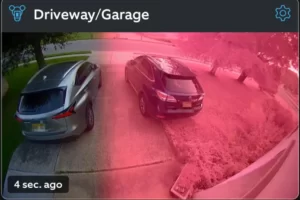To every photographer, it happens. On occasion, while editing an image in post-production, you come across some blurry areas. Thus you should know how to clean camera sensor.
Sensor dust is a problem that can be anything from a minor annoyance to a major headache. The bad news is that dust will eventually get inside your sensor no matter how careful you are.
We’re going to show you how to get a clean camera sensor from the comfort of your home—so that you can get back to taking the clean, crisp images you expect from your camera.
What is Sensor Dust and Why We Don’t Want It!
When we discuss this, we’re referring to the dust and other impurities that get inside your camera.
Even though they are frequently invisible to the unaided eye, they are nonetheless present.
These imperfections are very good at appearing in your photographs in an unwanted manner as blurry spots.
How to Clean Camera Sensor?

It’s time to begin once you’ve finished the required pre-start preparations, which include gathering all necessary tools and checking the battery.
Step 1
The first step is to set your camera to “manual cleaning” mode. Consult your camera’s manual if you’re unsure of how to proceed.
Step 2
Put your camera in that position by placing it on its back. Remove any lenses that are attached, then lay it flat. When cleaning your sensor, it will be simple to access in this location.
Step 3
The third step is to clean using one of the two following methods:
Dry cleaning method. To remove the dust particles, blow air into the camera and onto the sensor using the air blower. You must be extremely careful not to use compressed air or the blower’s tip when dry cleaning your camera sensors.
Wet cleaning method. In cases where dry cleaning the sensor doesn’t quite work, wet cleaning the sensor is typically the next best option. Two drops of Eclipse fluid must be placed on a sensor swab before you slide it very gently across the sensor. The swab should only be moved across the sensor once and in a single direction to begin with. Slide the swab in the opposite direction with the same level of care.
You can check to see if everything is clean by using your handy loupe. Throw away the swab you used and get a new one if you need to repeat the process.
If you have to employ the wet cleaning technique, there are a few things to keep in mind. First, when it comes to cleaning liquid, less is more. Streaks on the sensor will result from removing the dust, which is not what you want. To achieve the best results, write with smooth motions and apply pressure equivalent to that of a fountain pen.
Step 4
The final step is to verify the sensor is clean and that all dust has been removed. Repeat the above procedures after you’ve finished to check your camera for sensor dust.
Read More: How to Put on a Camera Strap?
Tips to Avoid Cleaning Camera Sensor
Here are some best practices to help you go longer between sensor cleaning sessions over your camera’s lifetime.
Reduce Lens Changes
Unnecessary lens swaps are the best way to keep the sensor on your camera clean. If at all possible, try to change them as infrequently as possible, and when you do, always do so in areas with calm, clean air (no wind, inside is better).
Make sure the sensor is facing down or to one side while changing the lens as quickly as you can.
Sensor Cleaning Cameras
Not all cameras have self-cleaning sensors, though we did mention this feature earlier. You might want to look for an SLR camera that can self-clean if you’re in the market for a new one.
They employ technology that cleans the sensor whenever you turn on or off the camera, and they function fairly well. Even though they can’t get rid of all kinds of dust, they are very good at shortening the intervals between cleanings.
Final Words: How to Clean Camera Sensor
If completing this process at home is a bit too daunting, you can always take your camera to a professional for sensor cleaning.
For this service, the majority of places charge a fair price, and you won’t risk damaging your camera.
But regardless of whether a professional cleans the sensor or you do it at home, this process should form a regular part of your camera maintenance checklist. Your photos will remain clear and sharp by keeping camera sensors free of dust, which also cuts down on additional post-production steps.
Read More:
FAQs
Is It OK to Clean Camera Sensor?
DIY sensor cleaning is completely safe. You shouldn’t run into any issues as long as you approach it correctly.
Can I Use QTIP to Clean Camera Sensor?
Your camera will be harmed if you clean it with a Q-tip or another type of swab.
How Much Does It Cost to Have Camera Sensor Cleaned?
The cost of hiring a professional to clean your sensor ranges from $35 to $75.