Looking for how to reset trial period on Mac? This post is right for you.
At some point, if we use a piece of software or application that is available for free, we must upgrade to the paid version. If we want to stop using the premium version, we must restart the application’s trial period; otherwise, we will no longer be able to use it.
Today we will learn how to reset a software trial period on a Mac device.
What is a Free Trial Version of An Application?
A significant portion of the application offers users a brief free trial period. The use of these applications has some drawbacks and problems.
The meaning of trial versions of a software or application is you can’t use all of the application’s features, and after some days, you need to purchase the premium; otherwise, you can’t use the application.
On your device, the application stops functioning if you don’t buy the paid version.
How to Reset Trial Period on Mac?
Avoid this case; the best solution is to reset trial software. Below are some step-by-step processes of how to reset trial software mac on a MAC device:
- To start the process, you need an application called PlistEdit pro for Mac.
- To download the program, click the link above. Download the folder, then unzip it.
- Now you need any MAC software like Crossover that has a trial period.
- Click Download Trial Now, and after completing the download, additionally unzip the application folder.
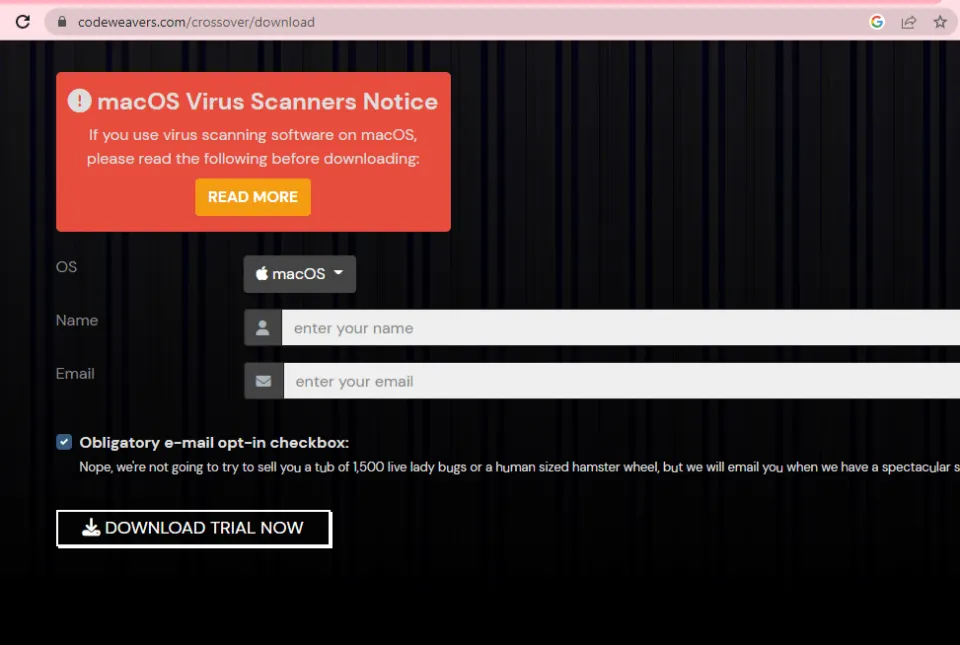
- From the Go menu of your mac device, follow the process – Go – Library – Preference – com.codewe_crossover.plist
- Next left click on (com.codewe_crossover.plist) and hit the Open With option and then Plist pro.app
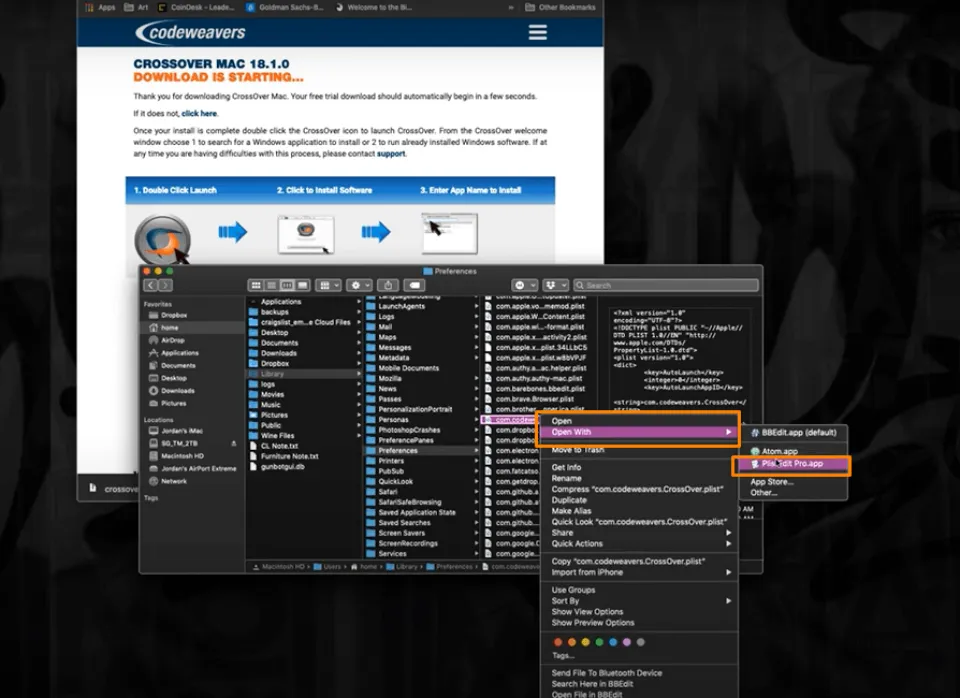
- On the window, you’ll notice a new screen appear. There click on the open button.
- Search for the FirstRunDate menu. Currently, you can edit the date by clicking the menu. You can use the trial version of the program up until the new expiration date after changing the date.
Looking for more Mac tips for easy use? Continue reading:
- How to Forget a Wifi Network on Mac?
- How to Reset Safari Settings on Mac?
- How to Remove Ample App from Mac?
- How to Download Spotify on Mac?
- How to Eject a USB from a Mac?
- How to Update Roblox on Mac?
- How to Save Images on a Mac?
- How to Drag and Drop on Mac?
- How to Crop Photos on Mac?
Why Can’t I Reset the Trial Period of the Software?
Even after trying all the methods, some users might fail to reset the trial period of the software. Due to the following two factors, the trial period won’t reset.
Every piece of software is created differently, and that is the first and most important thing to know. Therefore, resetting the trial period on a Mac might not be possible using the same techniques. If the software limits the reset procedure, there is, regrettably, no fix.
A mistake on your part could also be the cause. Incorrectly following the process could result in the deletion or modification of another file, which could lead to software malfunction and prevent a trial reset. To prevent any inconveniences, it is advised that you carefully follow the instructions.
Final Words: How to Reset Trial Period on Mac
Resetting the trial period on Mac can be challenging at first, especially for newbies. But there are a number of approaches to test out.
Should one not work, you can always try the next one. You can try deleting the config file, using the Terminal, working with the Instruments, or comparing the /Tmp files.
To begin with, confirm whether or not the software enables Mac trial period resets. Due to the fact that some programs become inoperable after their expiration date, it will allow you to save time. Therefore, attempting any method with such software will be a waste of time.
By conducting an internet search, you can find out which programs’ trial periods can be prolonged.
FAQs
How Do I Remove Trial from My Mac?
Depending on the application, you can just go to Applications, right-click on the file and click Move to Trash, and that will remove the application and all of its supporting files.
How Does Trial Software Know When to Expire?
The registry entries are checked when you reinstall the trial version to see if it has already been installed, used, or if the trial period has expired.
How Do I Extend My Illustrator Trial Mac?
The terminal only supports the nano editor. Now save the file (y), exit the editor (ctr+x), and press the return key to accept a rewrite. Now that the trial period has expired, when you open Illustrator again, you will be prompted to log in.







