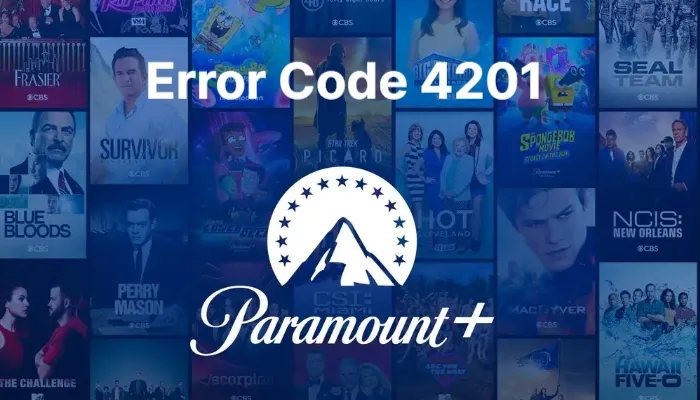Paramount Plus Error Code 4201: 8 Ways to Fix
Paramount Plus Error Code 4201 indicates the content can’t be loaded due to restrictions from the firewall or ad blocker. Additionally, this issue appears when the device has an active third-party script blocker or adblocker installed.
whenever your device has an antivirus or firewall installed. A message in error is displayed on the screen by the Paramount Plus app. The device’s Paramount server request could also be denied by the firewall.
You consequently experience a Paramount Plus error code 4201 on your device. But this issue is easily solvable.
We will describe how to resolve error 4201 from the Paramount Plus app in this article.
What is Error Code 4201 Paramount Plus
Paramount Plus error code 4201 occurs when the adblocker or firewall blocks the contents. To prevent problems and errors when using the Paramount plus app, make sure to turn off the firewall and adblocker on the device before starting the Paramount app.
The adblocker and firewall are the primary causes of the error 4201 or 1200. The persistence of this error, however, could have other causes. The error message might appear because VPN is enabled on the device.
Data can occasionally be corrupted or the app itself may be in conflict. To prevent further errors, you must then uninstall the app from the device and reinstall it. Similarly, the following are the main causes of error code 4201 Paramount Plus.
- Adblocker
- Firewall
- VPN
- App data corrupted
- Device overuse, etc.
Troubleshoot Paramount Plus Error Code 4201

Follow the given instructions to fix Paramount plus error code 4201:
Method 1: Disable Adblocker
Without a doubt, adblockers limit what is available on Paramount Plus. In addition, if you have any adblocking scripts installed on your device. Then there is a good chance that the adblocker that is turned on in your browser is the cause of this issue.
Therefore, before using Paramount Plus, make sure to disable or block the ad blocker on your computer or web browser. If you haven’t used the adblocker software or script but still there is an adblocker message is appearing. Make sure to use DNS other than the alternative DNS.
Method 2: Disable VPN
VPN restricts a number of things on a device. It also hides the device’s IP address and other information. Make sure to turn off your device’s VPN if it is enabled. Most VPNs limit cookie access and have low bandwidth. Consequently, the content cannot be properly loaded by the Paramount plus app.
The geo-restrictions on many contents are similarly circumvented by VPN. While running the Paramount Plus service, it restricts access to other data that is useful. Adblocker and tracking blocking scripts are already built into the VPN. For Paramount, that might present a challenge.
Therefore, make sure to turn off your device’s adblocker before attempting Paramount+. Check to see if the issue is still present.
Method 3: Disable Firewall
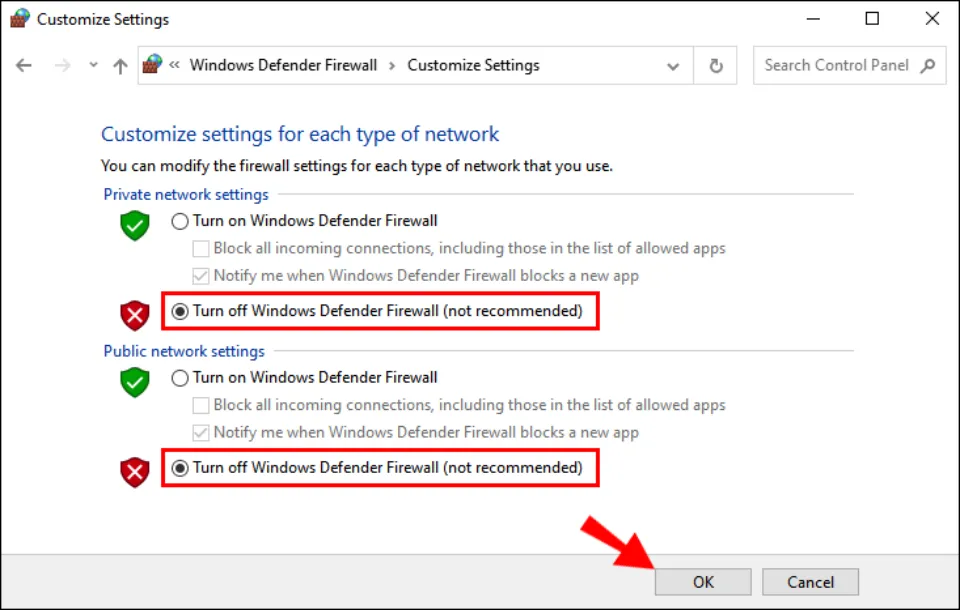
Whenever you experience the Paramount Plus error code 4201. Afterward, kindly turn off your device’s firewall. Additionally, the firewall may be limiting the content on Paramount+ as a result of the error message that shows up on the screen.
If you want to watch Paramount+ content but do not want to disable the firewall or anti-virus software. Finally, there is a trick that allows you to restrict the firewall or antivirus to the Paramount Plus app alone. If the error still occurs, adjust the firewall settings first.
Method 4: RESTART YOUR WEB BROWSER
Restarting your web browser is the quickest way to resolve an issue. Exit your browser after closing the Paramount Plus website. Before restarting it, kindly wait a few minutes. Now open the Paramount+ website and try to start a movie.
Method 5: Try Another Web Browser
There are numerous web browsers on the market. A web browser compatibility problem, however, could exist. Some features might prevent Paramount Plus content from loading in the browser.
As a result, Paramount Plus will encounter the error code 1200. The hardware acceleration feature is always on in the Chrome browser. That might cause problems if you use Paramount+ in a web browser.
Use a different web browser if you experience Paramount error code 1200 on Google Chrome. Attempt using a different browser to see if the issue still exists. But if the error message appears again in a different browser. The issue could then be caused by another factor.
Method 6: Uninstall and Reinstall Paramount + App
The Paramount Plus app might contain corrupted data. As a result, the app’s content is not loading. Reinstalling the app on your device will allow you to quickly fix this issue.
You must delete the app’s old files from the system before reinstalling it. You should uninstall the app in order to accomplish that. Follow the given instructions to uninstall the Paramount+ app:
- Hold the Paramount + app icon.
- Tap on Uninstall.
- Now, tap on OK to initialize the uninstalling process.
The uninstall process will be finished in a few minutes. Reinstall the Paramount Plus app once it’s finished. Search for Paramount Plus in the Playstore or App Store to do that. Click install after that. Verify that the error has disappeared after installing the app.
Method 7: Force Close and Relaunch Paramount+ App
On the Paramount plus app, there might also be a general flaw or error. Consequently, the error code 4201 is visible on the screen. These general glitches brought on by bugs are transient and may disappear after forcibly closing the application.
Apply the given instructions to force close Paramount Plus app on Android or iOS:
- Hold the Paramount+ icon.
- Tap on App Info.
- Tap on Force Close App.
- Open the app now from the home screen.
- Check to see if the issue is still present.
If you’re using something different from an Android or iOS device. The issue might then be resolved by closing and reopening the application. Additionally, you can run a power cycle to avoid common errors.
Method 8: Try Running Paramount Plus on Another Device
This specific device may experience the Paramount Plus error code 1200 or 4201. The possibility of the gadget having a problem exists. Try launching the Paramount Plus app on a different device to make sure.
There is an issue with Paramount Plus if the issue appears on another device. In that case, you should speak with its customer service department about the issue. However, there is a problem with your device if the issue does not continue on another one.
In that case, you can update your device’s system software or perform a factory reset on it.
Final Thoughts on Paramount Plus Error Code 4201
I hope your device has a solution for this issue. However, Paramount Plus error codes 1200 or 4201 are the same problem. The error code indicates that the app cannot load the content. The device, however, might affect the message.
Similarly, you can easily fix this problem after disabling the adblocker, firewall, and VPN. There are additional approaches you can try, such as reinstalling the app or forcing the app to close on your device.
Related Post: